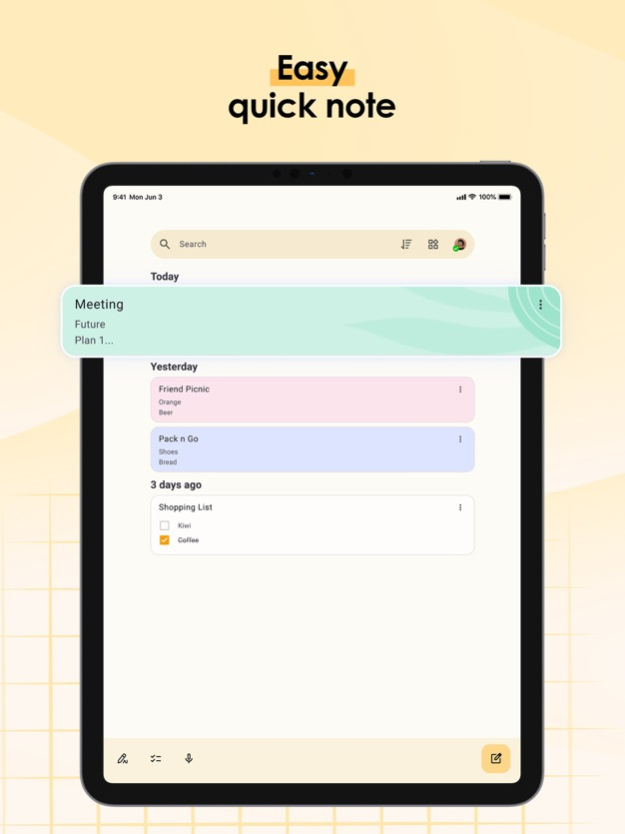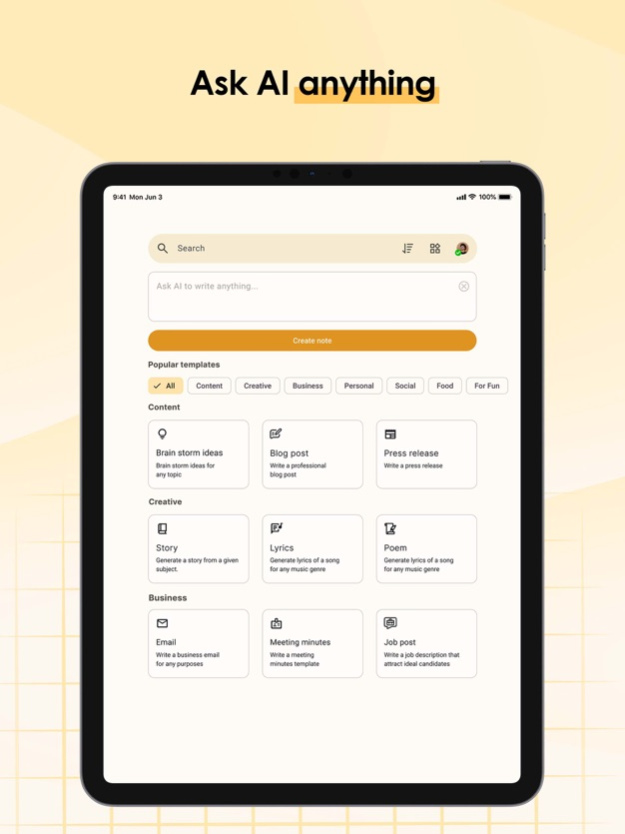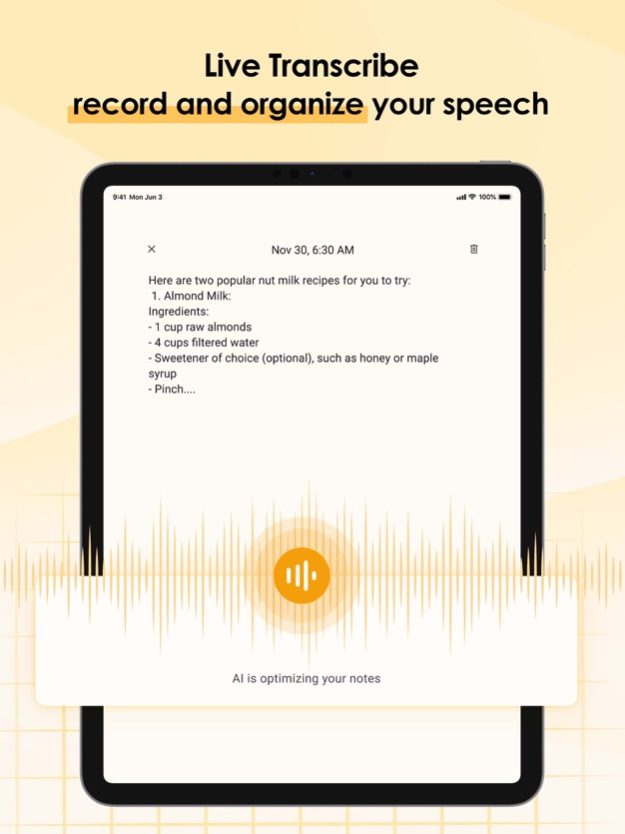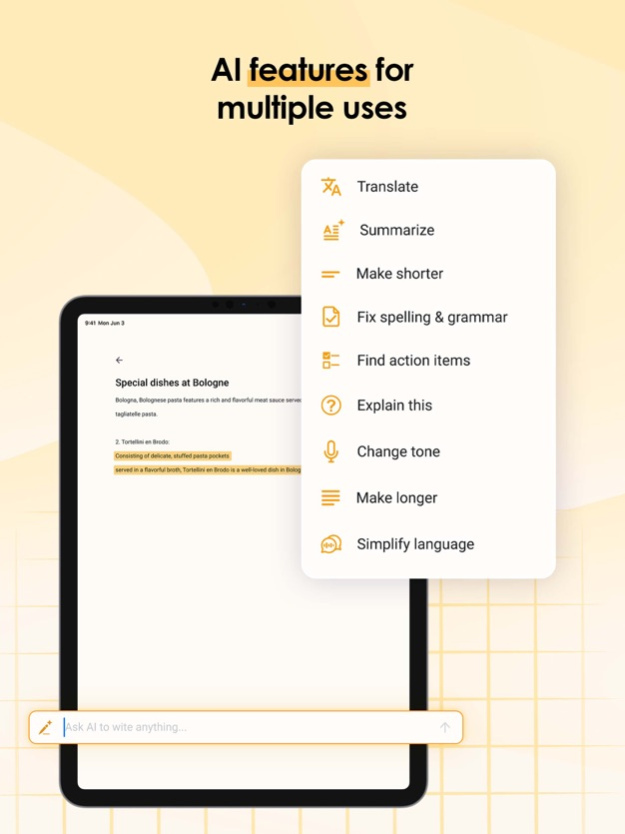iMemo: AI Note Taking & Diary 5.0.0
Free Version
Publisher Description
Note AI is a versatile app designed to make note-taking easier and more organized. With Note AI, you can create notes with titles, messages, and checklists to help you stay on top of your tasks. You can even add images to your notes for visual reference.
The app also offers a range of formatting options, such as bold, italic, and underline, as well as undo and redo buttons for easy editing.
What's more, Note AI features an AI-powered question answering feature, allowing you to enter questions and get quick, accurate answers. And to help you quickly review your notes, Note AI offers a summary feature that uses AI to condense your notes into a concise summary. Overall, Note AI is a powerful tool for anyone looking to take better notes, stay organized, and boost their productivity.
Main Features:
- AI-power question answering feature: Like a smart notebook, our Chat AI helps you come up with brilliant suggests, structure your ideas and summarize the main points.
- Clearly presented notes, sorted by date or title, always ready to be edited, reviewed or deleted at any moment with ease.
- Create notes quickly with one button.
- Search function: Quick and easy to find older memos.
- Checklist features to easily mark completed tasks and which left to be done.
Install Note AI right away to experience the advanced AI-powered features, arrange your life plan with this smart and simple notepad application. Never in need of pen and paper again!
Te
rms of Use (EULA)
- https://www.apple.com/legal/internet-services/itunes/dev/stdeula/
Apr 19, 2024
Version 5.0.0
- Improved performances
- Fixed bugs
About iMemo: AI Note Taking & Diary
iMemo: AI Note Taking & Diary is a free app for iOS published in the Office Suites & Tools list of apps, part of Business.
The company that develops iMemo: AI Note Taking & Diary is Thi Nguyet. The latest version released by its developer is 5.0.0.
To install iMemo: AI Note Taking & Diary on your iOS device, just click the green Continue To App button above to start the installation process. The app is listed on our website since 2024-04-19 and was downloaded 1 times. We have already checked if the download link is safe, however for your own protection we recommend that you scan the downloaded app with your antivirus. Your antivirus may detect the iMemo: AI Note Taking & Diary as malware if the download link is broken.
How to install iMemo: AI Note Taking & Diary on your iOS device:
- Click on the Continue To App button on our website. This will redirect you to the App Store.
- Once the iMemo: AI Note Taking & Diary is shown in the iTunes listing of your iOS device, you can start its download and installation. Tap on the GET button to the right of the app to start downloading it.
- If you are not logged-in the iOS appstore app, you'll be prompted for your your Apple ID and/or password.
- After iMemo: AI Note Taking & Diary is downloaded, you'll see an INSTALL button to the right. Tap on it to start the actual installation of the iOS app.
- Once installation is finished you can tap on the OPEN button to start it. Its icon will also be added to your device home screen.